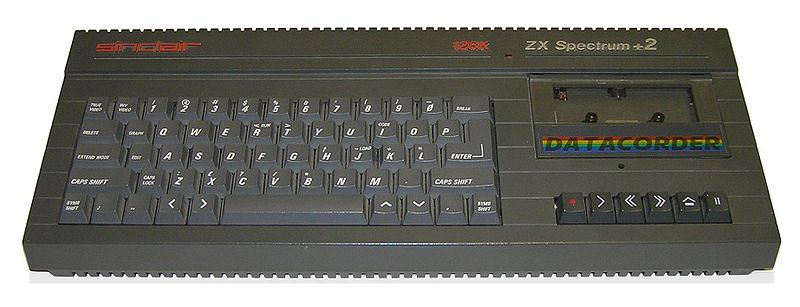 It seems to be a common theme at the moment, looking back on the 1980s, but this is where I am going to direct you to explore some older (and much less user friendly) interfaces.
It seems to be a common theme at the moment, looking back on the 1980s, but this is where I am going to direct you to explore some older (and much less user friendly) interfaces.
We looked today in class at the user interface for the Sinclair Spectrum +2a.
The "operating system" is non-graphical, has only 1 menu, and apart from that relies entirely on typed commands. Not only that, but the interface is not entirely digital either - since it uses audio cassettes to save and load data, the user must use mechanical switches to start and stop the tape drive manually.
All very archaic and a world away from the graphical user interfaces (GUIs) of our present day.
The homework
Your task (whether you choose to accept it or not) is to use the Sinclair Spectrum +2a interface as a subject for analysis.
You must:
- Analyse and record tasks performed using the Spectrum +2a.
- As you do this, identify areas of difficulty or confusion.
You must do the above 2 tasks as you:
- Load the program I supply from tape - download here >
- Run the program I supply
- Play the program I supply
- Run and analyse VU-3D
- Run and analyse another game using the system
Get an Emulator
To do this you will need to use a Spectrum Emulator for your PC. I recomment ZXSpin - download here >
If you use an Apple Mac - take a look here >
Hints and Tips
To load the silly game that I provided you will need to type the command:
load "game"
Then press enter.
Because keyboards in 1987 did not have the same standard as keyboards today (especially the Sinclair Spectrum) the " mark is acheived by pressing CTRL+P (not SHIFT+2 as we do today).
Also the SPACEBAR on your PC is also the BREAK key on the Spectrum.
The User Manual
In 1987 the internet was not what it is now. There was no web browser or ISP service for the home user. Any help was gained from the user manual, library books and magazines like Your Sinclair or Spectrum User.
Online versions of the manual can be found here:
View ZX Spectrum BASIC user manual >
Have fun
And that's just about all the help I am going to give you. Welcome to the world of completely un-intuitive interfaces and zero online help. It will be a good experience, and there will be plenty to analyse and find fault with.
As a result you will be more alert to usability problems when you produce your own work.
This will also inform your contextual understanding of current interactive media for unit 5.

No comments:
Post a Comment